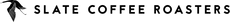In searching for an efficient, well-functioning café scale, I eventually found my way to acaia scales. Though they immediately were aesthetically pleasing, how well they perform in a high-volume café would determine if the scales are worth investing in. I was fortunate enough to receive the acaia white pearl scale about six months ago. In writing this review on the acaia scale, I admit that, while I am sponsored, I give my (and my coworkers’) true opinions, both positive and negative. I’ll attempt to tackle this review from the outside of the scale, working my way inward.
As mentioned before, the scale’s white minimal body, entirely seamless aside from the base on its underside, is aesthetically appealing. The particular type of plastic is easy to keep clean. Furthermore, the only way for water to enter the device is through the bottom of the device, so spills during use are generally fine. However, I wouldn’t recommend putting the device on the drip tray of the espresso machine (it’s slightly too large anyway, and acaia has another scale coming out for that exact purpose) because of a high risk of water damage.

The scale has good readability, with large numbers on the display and sufficient room to place several glasses or brewing devices of various sizes on it without covering up the display. However, if the given café is very bright, or light shines directly down on the scale, the numbers become hard to read, as you are looking at white LED-lit numbers against a white background. The new black pearl allegedly addresses this issue.
The display itself has several modes. Weight can be shown in grams or in ounces, and the timer can be used simultaneously on the scale while weighing the given object(s). Without the timer, the scale has 0.1g readability, but when the timer is active, it is reduced to whole gram readability. I generally use the weight-only setting when weighing out coffee (whether for filter, espresso, or just in general) and the weight-and-timer setting when brewing coffee, and the whole gram resolution is sufficient for me when it comes to determining water weight. In the weight-and-timer setting, one complaint was that the timing and weighing numbers are too close together, making them slightly difficult to parse. I haven’t considered this to be a problem for me, but I could see the concern; there is minimal space between the two sets of numbers. A change here would most likely necessitate either a larger scale or smaller numbers, each of which has its own drawbacks. However, I have talked to acaia and they’ve said they are working on a new hardware component to address this issue.

The scale is incredibly accurate and quick in its weighing, and this is due to parts that are very high quality, close to what one would expect in a laboratory setting (actual lab quality parts would make the scale extremely expensive, especially for a café where budgets are typically issues already). This accuracy and speed requires a level, flat, and stable surface. If the surface is not entirely stable, acaia has provided a solution: reduce the speed at which the scale determines weight. The scale calculates an average of weights based on a series of readings done during its time needed to get to a final, displayed weight. If the speed at which the scale reads slows down, it can more accurately come to a final number, a feature very good if it needs to collect a greater number of weights due to the unstable surface. However, I’d simply recommend making sure that the café has flat and stable surfaces, making for an environment easy to work in.
A provided heat pad has several benefits. First and foremost, it protects the weighing sensor from heat damage. I do not know whether other scales typically purchased for cafes have heat pads on the inside, but acaia claims that they believe external heat protection would function better than internal protection. The silicone is an insulator, but the grooves of the heat pad help provide further insulation by allowing for channels of air (which also functions as an insulator). The pad can be oriented to hold a portafilter as well, but this function is less necessary if bottomless portafilters are used, as the coffee bed is more even if the portafilter is laid flat. A final (and perhaps unforeseen) benefit of the silicone pad is that it helps prevent slippage. This isn’t as much of an issue when brewing coffee on the device, but when using other scales to hold portafilters, the portafilters often slide somewhat. This certainly isn’t an enormous nuisance with other scales, but the difference is noticeable and appreciated here.
One of the touted features of the scale is its joint mobile application. The application allows you to enter a recipe (including time, weight, temperature, ratios, notes, etc.) and then captures the flow rate and changes in mass over time. The scale creates a graph indicating how hard/quickly you’ve poured water, and all the recipes and graphs can be saved. However, this feature, while not necessarily cumbersome, is sufficiently time-consuming as to where I don’t use it during moderate to high volume service. However, the data collected is still very beneficial, but I think there are elements where the data can also be put to better use. A single given recipe and graph can indicate one person’s brew, and this can then be compared to someone else’s. This has great training and educating potential, when used (but while I’ve used it to do such things, I do not know how often individuals actually use the scale for this purpose). You can compare the pours of different individuals, see if something was particularly beneficial, detrimental, or just another way to brew. However, comparing two recipes side by side can be cumbersome, if you can only see one graph at a time. But if the graphs could be laid on top of one another (and perhaps even more than just two graphs), a direct comparison would be much easier to do. Sometimes a café needs to calibrate the brewing within and between employees (for consistency of a given employee, and consistency between employees), and this overlaying would help do so.
The application also allows for auto-off customization, and acaia regularly updates the app. The firmware is easy to update with acaia’s instruction. Lastly, the scale is easily recalibrated with a 500g weight, as well as standard weights up to 2000g (and this should be done regularly, as well as whenever the surface on which the scale is being used changes).
All these features make for a wonderful scale which functions well in a café. I’ve used it for these months without any issues, and if any ever do occur, acaia is always quick to respond. The given “shortcomings” above aren’t even necessarily shortcomings, as many have already been addressed with the development of the black pearl and the lunar scale. And the idea regarding software is simply that – another way to hopefully develop the application into something that can make a great product even better.

All photographs are by acaia or have been taken by Slate Coffee Roasters.